THE COMMAND LINE
CLI Options
The primary means to interact with _spartan is via the command line
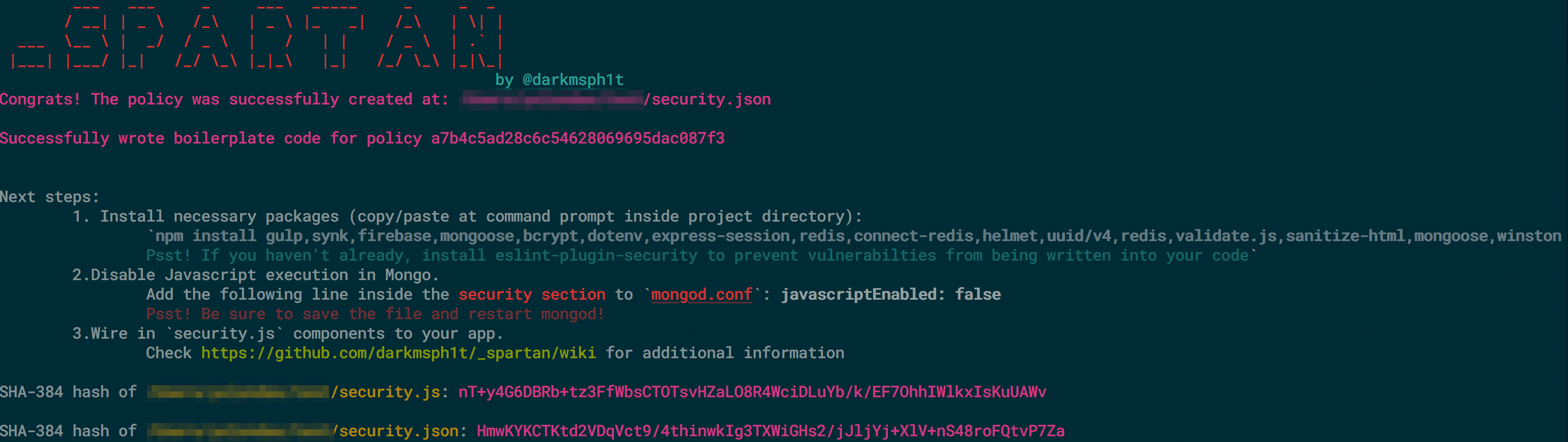
KEYWORDS
There’s really only one keyword: init. This will run the configuration wizard, unless you also use the ‘y | Y’ flag to just accept the defaults and use the canned policy.
USAGE
| Keyword | Example Usage |
|---|---|
init |
_spartan init |
PARAMETERS
| Param Name | Example Usage | Description |
|---|---|---|
y, Y |
_spartan init y |
Creates a new policy using default settings |
L |
_spartan init L |
Launches the policy generation interview using long-form questions |
FLAGS
| Flag Name | Example Usage | Description |
|---|---|---|
| -D, –default | _spartan --default |
builds a preconfigured, default security policy and security.js file |
| -f, –force | _spartan --force |
forces a complete regeneration of the boilerplate code defined in security.js. |
| -u, –update | _spartan -u |
updates the latest policy as defined in security.json |
| –no-overwrite | _spartan --no-overwrite |
creates a new policy and security.js file without overwriting the previous files. The filename will have the policy number appended. |
| –del, –delete [F] | _spartan --delete |
deletes the most recent security.json AND the security.js files. It does not remove any of the dependencies from package.json |
| –set-as-default | _spartan --set-as-default |
sets the latest policy as the default. Any future policies generated with the default option will reference this policy. |
| -R, –reset-default | _spartan --reset-default |
Returns the default policy to factory settings. Requires wget |
| -i, –integrity | _spartan -i |
Returns the sha384 hash value of the policy (requires shasum) |
| –deploy | _spartan --deploy |
(Work in progress) Deploys the app according the specification defined in security.json |
| -h, –help | _spartan -h |
lists these options |
| -v, –version | _spartan --version |
shows the installed spartan version |
See _spartan help section for error codes & troubleshooting